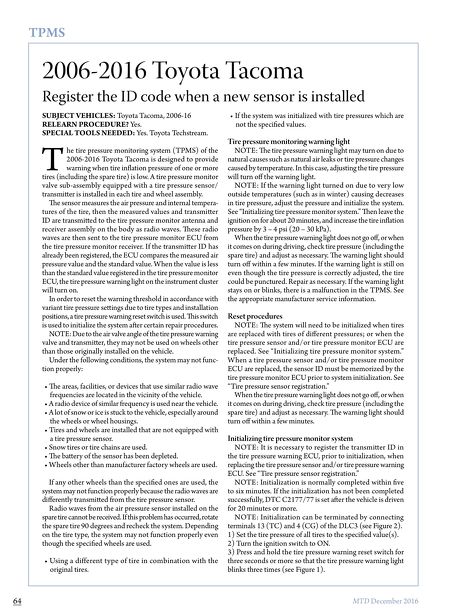
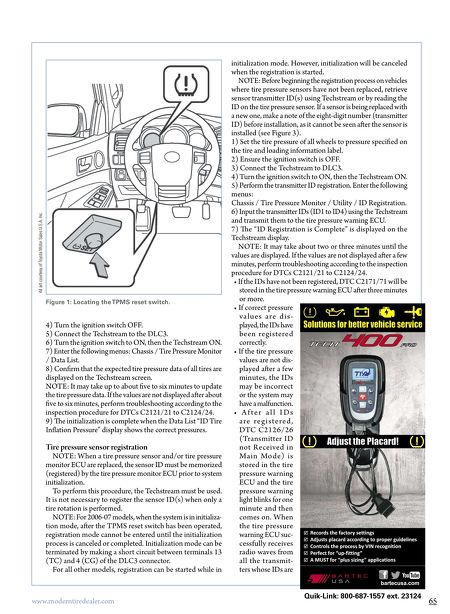
Magazine for the professional tire industry
Issue link: https://mtd.epubxp.com/i/762675
65 www.moderntiredealer.com 4) Turn the ignition switch OFF. 5) Connect the Techstream to the DLC3. 6) Turn the ignition switch to ON, then the Techstream ON. 7) Enter the following menus: Chassis / Tire Pressure Monitor / Data List. 8) Confirm that the expected tire pressure data of all tires are displayed on the Techstream screen. NOTE: It may take up to about five to six minutes to update the tire pressure data. If the values are not displayed aer about five to six minutes, perform troubleshooting according to the inspection procedure for DTCs C2121/21 to C2124/24. 9) e initialization is complete when the Data List "ID Tire Inflation Pressure" display shows the correct pressures. Tire pressure sensor registration NOTE: When a tire pressure sensor and/or tire pressure monitor ECU are replaced, the sensor ID must be memorized (registered) by the tire pressure monitor ECU prior to system initialization. To perform this procedure, the Techstream must be used. It is not necessary to register the sensor ID(s) when only a tire rotation is performed. NOTE: For 2006-07 models, when the system is in initializa- tion mode, aer the TPMS reset switch has been operated, registration mode cannot be entered until the initialization process is canceled or completed. Initialization mode can be terminated by making a short circuit between terminals 13 (TC) and 4 (CG) of the DLC3 connector. For all other models, registration can be started while in initialization mode. However, initialization will be canceled when the registration is started. NOTE: Before beginning the registration process on vehicles where tire pressure sensors have not been replaced, retrieve sensor transmier ID(s) using Techstream or by reading the ID on the tire pressure sensor. If a sensor is being replaced with a new one, make a note of the eight-digit number (transmier ID) before installation, as it cannot be seen aer the sensor is installed (see Figure 3). 1) Set the tire pressure of all wheels to pressure specified on the tire and loading information label. 2) Ensure the ignition switch is OFF. 3) Connect the Techstream to DLC3. 4) Turn the ignition switch to ON, then the Techstream ON. 5) Perform the transmier ID registration. Enter the following menus: Chassis / Tire Pressure Monitor / Utility / ID Registration. 6) Input the transmier IDs (ID1 to ID4) using the Techstream and transmit them to the tire pressure warning ECU. 7) e "ID Registration is Complete" is displayed on the Techstream display. NOTE: It may take about two or three minutes until the values are displayed. If the values are not displayed aer a few minutes, perform troubleshooting according to the inspection procedure for DTCs C2121/21 to C2124/24. • If the IDs have not been registered, DTC C2171/71 will be stored in the tire pressure warning ECU aer three minutes or more. • If correct pressure v a l u e s a r e d i s - played, the IDs have b een reg i stered correctly. • If the tire pressure values are not dis- played aer a few minutes, the IDs may be incorrect or the system may have a malfunction. • A f t e r a l l I D s a r e r e g i s t e r e d , DTC C2126/26 (Transmitter ID not R eceived in M a i n Mo d e) i s stored in the tire pressure warning ECU and the tire pressure warning light blinks for one minute and then comes on. W hen the tire pressure warning ECU suc- cessfully receives radio waves from all the transmit- ters whose IDs are Figure 1: Locating the TPMS reset switch. All art courtesy of Toyota Motor Sales U.S.A. Inc. Quik-Link: 800-687-1557 ext. 23124